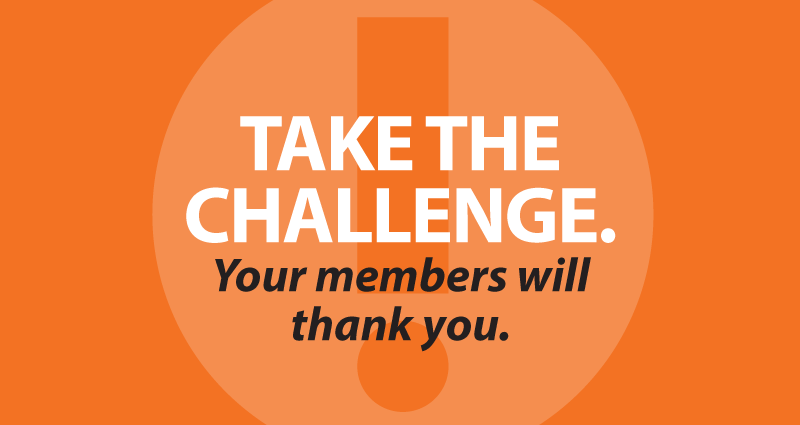
Is your home page a welcome mat or a clown car?
I challenge you to go to a site you’ve never visited before. To make it even more random, ask a coworker or friend what their favorite site is, and go check it out.
Now I’d like you to be objective and ask yourself the following questions as you look at the home page:
- Does it have video or audio that automatically plays? If it does, I give you permission to immediately close the site and admonish whoever told you this was their favorite site!
- Is the navigation easy to follow? Is it at the top of the page? Do you have to dig (i.e. click) around to find what you’re looking for? Do you have to search under more than one heading?
- Is there a prominent Search box?
- Does it look like a web version of a clown car? (Is there plenty of white space or do you feel a little claustrophobic when you’re looking at the site?)
- Is there contact information that’s clearly visible? Can you find it without having to click on a few other links first?
- Is there a sign-up form (or a link to one) for the company newsletter, email or blog?
- Is it easy to read? Is the font size big enough? Does the type fight with the colors?
Now that you’ve given this site a good once-over, do the exact same thing to your credit union’s site.
That’s right – give it this quick but effective test to see if it’s acting as a helpful tool or a horrible hindrance for your members.
Your homepage is your first impression, your introduction to the world, your welcome mat for your members, so it better be perfect. The good thing is, if it isn’t, most of this stuff is pretty easy to fix.
Take the challenge. Your members will thank you.
Latest posts by Brian Wringer (see all)
- Compliance needs marketing love, too - November 11, 2025
- Credit Union website best practices: condense, consolidate, and cull content - October 28, 2025
- Five Ways to Squeeze the Most Out of Your Agency - October 7, 2025
