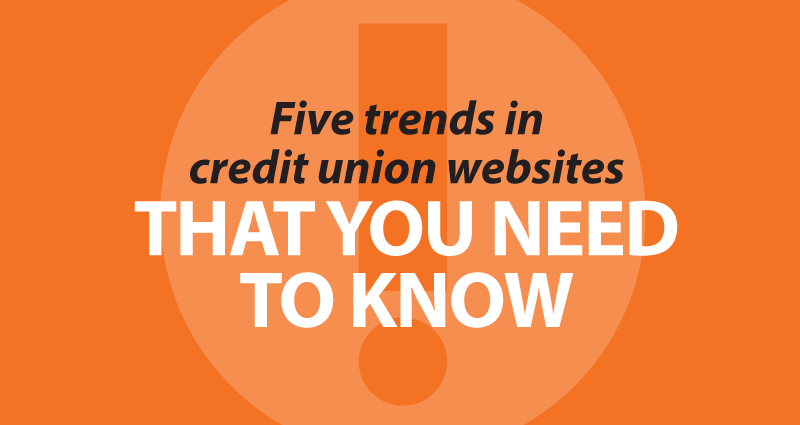
Five trends in credit union websites that you need to know
If you’re considering a redesign of your website, here are five trends in credit union websites that you need to know in order to make your credit union’s next website work better for you and your members.
The slider must die.
Sorry, it’s been a fixture of home page design for years, but the animated slider has got to go. For one, very few users ever hang around long enough to see more than one slider. Plus, with all those folks on mobile devices, isn’t it a little rude to slurp up all their data to load big slider images? And of course, more large images slow down your page load. Concentrate on ONE promotion at a time. What’s the ONE big thing you want members to see on your site? Focus on that, make it fast and efficient, and drop the stuff no one’s really going to see.
Accessibility/ADA compliance features baked right in.
We’ve been building websites with excellent accessibility for a while now. It’s just one of those must-have features, and it’s the right thing to do. Plus, better accessibility benefits everyone, not just people with disabilities. And by making your site more understandable and usable to people using assistive technology, you’re also making it more understandable for search engines and more usable for everyone. It’s a huge win/win/win.
Efficiency is king.
Of course page loading speed, especially on mobile, is a paramount consideration. But it’s only one component of efficiency – how fast can your site connect people with the things they’re looking for? Over 99% of the visitors to your home page are looking for one of six specific pieces of information; make sure they can spot them in a second or two.
- Get outta my way; I’m just here to log in. (80%+)
- What’s your routing number?
- How can I communicate with a human? (phone, email, Skype, text, homing pigeon)
- Where are you?
- When are you open?
- What’s happening or “on sale” right now? (promos, rates, events, etc.)
Mobile-first design.
Many CUs are approaching or exceeding 50% mobile browsers on their websites. And responsive design is pretty much expected by now. But most sites are first designed for desktop, then adapted to mobile. This is sort of backwards.
As it turns out, designing for mobile and touch devices first pays a lot of dividends in ease of use, accessibility, and efficiency; you’re forced to pare interfaces to the bare essentials. Instead of a zillion links hidden in multilayer dropdown menus that require ninja mousing skills, you have to focus on only the most important things.
Of course, your website’s interface is a balancing act that takes experience and talent; you still want people to be able to find the more obscure stuff quickly when they need it.
Again, page speed is huge – much of the time this comes down to using fewer images and resources, making sure they’re optimized, and using Google’s AMP technology when possible.
It also includes making sure your site’s internal search engine works well. Mobile users are far more likely than desktop users to use your search utility to look for what they need. Plus, more and more people are using voice to navigate and search – make sure your site is ready for voice input.
Integration with everything.
When members visit your spiffy new website and tap “Apply for a Loan” or “Open an Account”, do they get shuffled off to some other website that looks like someone else’s relic from 1998 and doesn’t work on their phone? Does your site integrate smoothly with your email and digital marketing tools? Is your online banking a slow, wheezing relic?
Pay attention to the member experience at every online touch point, not just the website. Make sure everything reflects your brand correctly and consistently.
- OMG! The Overwhelmed Marketers Guide to Year-End - December 4, 2024
- Start Credit Unions to Save Credit Unions - November 7, 2024
- Five ways you’re scaring members away - October 29, 2024
