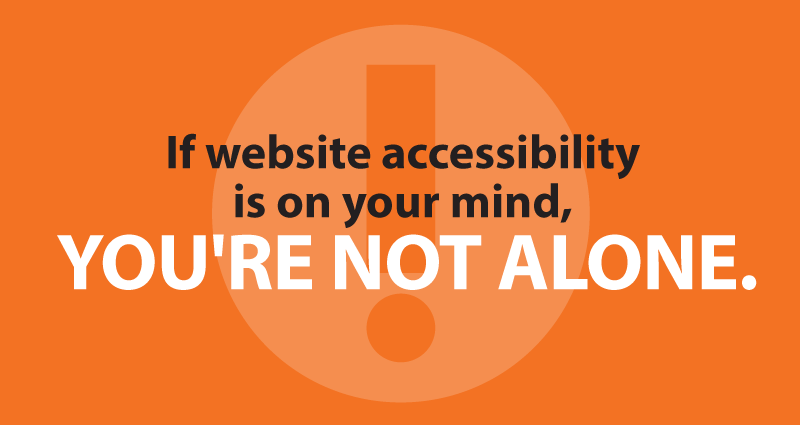
CU website accessibility problems and solutions
If website accessibility is on your mind, you’re not alone. Over the last several months, we’ve fielded more and more questions, and we’ve already been working with several of our credit union clients to help them evaluate and update their websites.
Obviously, website accessibility is a complex topic. This article I posted a little while back is a good place to start if you are just beginning to hear about web site accessibility and ADA compliance. If you don’t want to click over, here’s the gist of that post:
“In a nutshell, the same technology and design principles that make your site work on devices with different capabilities also make it work better for people with different capabilities. If you have an up to date, mobile-friendly, responsive site with a modern Content Management System, chances are your web site has excellent accessibility. You might need a few tweaks here and there, but overall you should be in good shape.”
We build websites from the start with accessibility in mind, using a modern, well-maintained CMS (WordPress) that works well on a wide variety of devices and screen sizes. Our sites are structured and coded in such a way that that they are easily accessible, understandable, and usable to people using a wide variety of devices and software.
Of course, even with an accessible framework in place, issues can still creep in over time as a site evolves and changes. Fortunately, the most common accessibility issues we’ve been seeing are not difficult to fix.
This is a very useful automated accessibility evaluation tool. Like any software-based tool, it’s not perfect but it’s a very handy way to quickly check a site. Here are some of the most common issues:
Missing ALT text. Every image that has meaning should have an ALT tag that describes the image and any text in the image. It’s easy to add ALT tags in any CMS, but sometimes ALT tags get forgotten as different people maintain a web site.
Irrelevant ALT text. Make sure the ALT text is actually correct and useful.
Form elements without labels or titles (such as online banking logins or search forms). These labels help ensure that people with visual or motion disabilities can still understand what a form does and how to use the form.
Type contrast too low. There should be enough contrast between type and its background so that people with vision problems still have a shot at being able to read the type. Fixing this may require changes to your site’s CSS (styling) and may require making some tough choices between type that uses your brand colors and colors that offer enough contrast. Generally, to meet “AA” standards, type needs to have 4.5:1 contrast (large bold type can use 3:1). If your brand palette features mostly pastel or bright colors, you may need to consider adding some darker high-contrast colors.
Video/audio transcripts. If you use video or audio on your site, including Youtube, the information must be accessible to people who can’t see or hear. The most common way to do this is a transcript, but depending on what the content is another method may be better. (For example, a text outline of a video budgeting seminar may actually be more useful to a blind person than a direct transcript.)
Problem PDFs. Even for people with no disabilities, PDFs are far less usable than web pages, so they should only be used when absolutely necessary. Simple text-based PDFs are generally accessible, but complex layouts (where a software reader may not be able to follow the sequence of content), charts, or images in PDFs can be problematic. We recommend reviewing your use of PDFs, evaluating each PDF for usability, and wherever possible moving the PDF content to a web page.
Like many other complex assessments, accessibility is never a yes/no question; it’s a continuum, a process, and a balance of many different compromises, where the choices often aren’t clear-cut. Maintaining an accessible website takes effort and expertise, so it has to be a top priority.
- OMG! The Overwhelmed Marketers Guide to Year-End - December 4, 2024
- Start Credit Unions to Save Credit Unions - November 7, 2024
- Five ways you’re scaring members away - October 29, 2024
