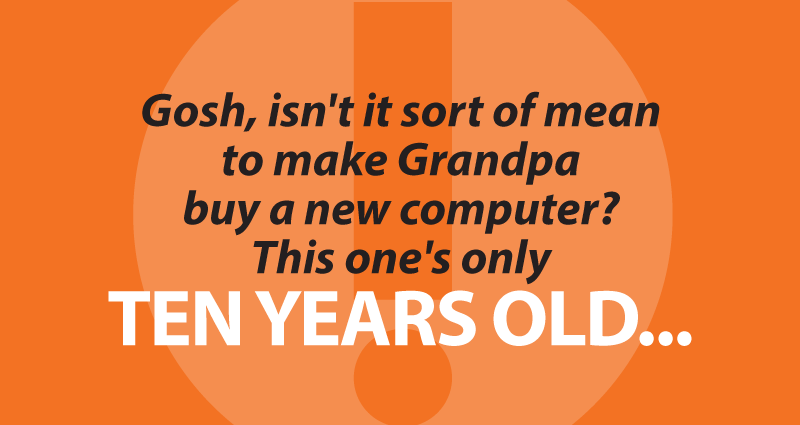
Take an active role in member security
When we build a credit union web site, we get a lot of security questions related to compatibility with older browsers. Depending on who you ask and what numbers you believe, somewhere between 2% to 8% of the general public is still using very old versions of Microsoft Internet Explorer.
Naturally, credit unions don’t want to leave anyone out. And gosh, isn’t it sort of mean to make Grandpa buy a new computer? This one’s only ten years old…
The problem is that this concern is grasping the wrong end of the wrong problem.
If someone visiting your credit union web site is using a ten year old browser, they have far more serious problems than whether your web site looks funny.
Old computers run a very high risk of serious issues with malware — there is simply no way to adequately secure older browsers and old versions of Windows (other than disconnecting them from the internet). It’s quite likely people with old computers already have several assorted pieces of malware (adware, spyware, ransomware, etc.) active in their systems. Do you really want someone logging in to your online banking system with a keylogger peering over their shoulder?
And the risks these folks are taking are not limited to their credit union accounts — every time they log in to another site, make a purchase, pay a bill, or send an email from an unsecured system, they could be exposing sensitive personal information. The problem is basic security and safety.
The good news is that credit unions are in a unique position to take action and help their members stay safe.
There are lots of ways credit unions could take a more active role in online safety and security for their members.
- OMG! The Overwhelmed Marketers Guide to Year-End - December 4, 2024
- Start Credit Unions to Save Credit Unions - November 7, 2024
- Five ways you’re scaring members away - October 29, 2024
