
5 Ways to Make Your Website Personalization less Creepy
Website personalization continues to be one of the hottest marketing trends because it can improve user experience and sales conversions. Most people appreciate when content is tailored. It’s quick, intuitive, and convenient.
However, many consumers are also more privacy-aware and suspicious of marketers trying to collect their data. When personalization gets too intrusive, people start to get all freaked out about Skynet.
Wait, so is personalization creepy or beneficial?
The only real answer is that every customer is different. What some customers find uncomfortable, others may think is useful. Everyone knows data collection has the potential for misuse, so how do you get them to trust you?
So, when does helpful become creepy?
You need to be wary of crossing the line. If you’re asking for something unrelated to your service, your customers might just back out entirely. Just because you can give a user with a personalized experience doesn’t always mean it’s a good idea.
Think handshakes, not hugs.
Not everyone wants to give you a big hug when you first meet in-person. When the consumer first “meets” you online, it’s not all that different. Like in-person meetings, these boundaries relax more and more over time. Performing user research on personalization will help you decide the right amount for your target customers.
You need to make sure your website personalization is thoughtful and transparent. Offer your consumers the chance to give feedback and opt-in. You’re asking consumers to sacrifice their privacy for an improved experience. You’re asking them to trust you, so you need to give them reason to.
Here are some guidelines for your website personalization strategy:
1. Be transparent
One of the easiest ways to personalize web content without being creepy is to let customers opt-in. Let them know what information is collected, and give them the choice.
Unobtrusive notices on your website will let users know you’re collecting data to improve their experience on your site. As a bonus, it removes the shock factor of finding out you’re collecting their personal data.
2. Improve calls to action
You can adapt the Calls to Action on your website to what the customer has already seen. Customized actually CTAs convert 202% better. It might seem simple, but it can make a huge difference.
Repeat visitors don’t need to see the same “Learn More” button every time they come to your site. If possible, they should receive a new offer each time they visit your website. It’s a subtle tactic that provides improved service without being too intrusive.
3. Get local
Using Geo-location can provide opportunities to personalize your website based on where your customer is. Use their location data to market to them directly. Just don’t forget to ask for permission.
Retail websites do this all the time by offering customers special deals based on their location. This way, business owners can provide offers and messages appropriate to their local customers while still engaging new visitors from abroad.
4. Be social
Another website personalization option is to encourage social sharing and social media invitations on your website. You can make it easy for customers to share positive experiences on their social media channels.
When people have a good experience on your website, they are more likely to share it with their friends. If you make the process effortless, it can boost sales, leads, and engagement. As a plus, you let them do the work for you.
5. Recommend related products or services
Recommended products are key for tech giants like Amazon. They know that showing related products increases sales. It’s helps customers make better buying decisions and gets more accurate over time.
For this strategy, context is key. On a subconscious level, customers know they are being tracked. They don’t seem to mind when the recommendation happens on the same website. It’s creepy, however, when the recommendation follows you to Facebook.
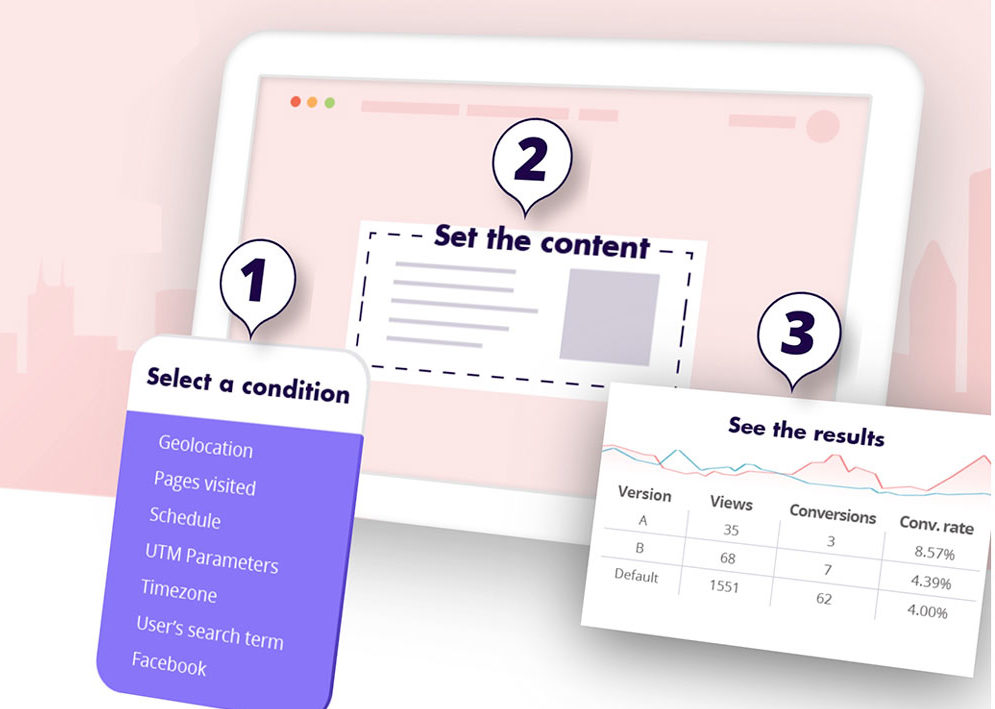
How we handle Website Personalization
At iDiz, we use a plugin called If>So to handle the most common personalizations. It’s a readily available, well-supported plugin for WordPress that is not only cost-effective, but also powerful. Geo-location, scheduling, time-based customizations, and A/B testing are just some of the options that can be created.
For example, customers can create a landing page that is language specific to their audience or provide special sales or rates for customers viewing their site in a specific location. With it, you can better deliver the right marketing message to the right people at the right time.
If you’re interested in learning more about If>So or receiving a demonstration, contact us or visit our Website Personalization page. We’d love to show you how simple personalization can create inviting websites and enhance your marketing campaigns.
- Your Granny’s on TikTok. Oh my! - May 17, 2022
- Five marketing automations credit unions should try - February 21, 2022
- Giving thanks and sharing some Monstrously Munchy Recipes - November 22, 2021
